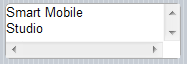TW3Memo
Represents class for multi-line edit control. Most important property is Text which may be set in advance and be read after User’s action.
Unit: SmartCL.Controls.Memo.pas
- Hierarchy
- TObject
| Properties |
|---|
Properties
 ScrollH
ScrollH
Specifies visibility options for horizontal scrollbar.
property ScrollH: TW3MemoScrollbarOption read getHOpt write setHOpt;
By setting this property to soAuto, scroll bar will be shown only if needed, when text overflow component bounds. soNone hide scroll bar completely, and soScroll (default value) always shows bars.
See also: TW3MemoScrollbarOption
 ScrollV
ScrollV
Specifies visibility options for vertical scrollbar.
property ScrollV: TW3MemoScrollbarOption read getVopt write setVopt;
See also: ScrollH, TW3MemoScrollbarOption
 Text
Text
Specifies editable text of edit control.
property Text: String read getText write setText;
Remarks:
Since W3Memo is multi-line control, Text property may be set with special characters used:
W3Memo1.Text:= 'Smart Mobile' + #13#10 + 'Studio';